Frequently Asked Questions
General
What are the dates of the 2024 Virtual Conference?
The 2024 NASPA Virtual Conference is April 2-5, 2024.
I have registered for the 2024 NASPA Annual Conference, will I automatically have access to the Virtual Conference like last year?
No. The NASPA Virtual Conference is separate from the 2024 NASPA Annual Conference in Seattle.
When will the on-demand recordings be available to view?
The on-demand recordings will be available no later than April 12, 2024.
What if I don’t purchase the Virtual Conference, can I still purchase the sessions after the live event?
Conference sessions will be available on-demand to those who register. For non-registrants, individual session and package purchases may be available under a different pricing structure.
What accessibility features will be available for the event?
Live closed captioning in English will be provided during the event. Transcripts and American Sign Language Interpreter are also available upon request for sessions. If you require a reasonable accommodation in order to participate in this event that has not already been stated, fill out this form.
Registration and Attendance
Can everyone from my department watch the sessions in a conference room or open space?
Individual members will have to register for the conference to access the event through the Online Learning Community (OLC) directly; however, you and your teams can organize team activities and educational workshops using the live or on-demand recordings in an open space or conference room. If you are not logged into your Online Learning Community, you will not be able to earn credit for the session. All certificants must watch the session via their OLC and fill out the Feedback Survey in each session to be eligible for CSAEd credit.
What are the registration dates?
Institutional Member Pre-Registration: December 1, 2024 through February 9, 2024
Individual Registration: February 10, 2024 through April 5, 2024
Why is the pre-registration package only available to institutional members?
The pre-registration package is available as an exclusive benefit to institutional members. The package maximizes the reach of the institutional membership on campus. It provides an opportunity for voting delegates to demonstrate your commitment to professional development for individuals at your institution.
My VPSA purchased the institutional member pre-registration package. How do I get access to the event?
When your VPSA purchases the pre-registration package, the next step is for you to register yourself, which can be done at no additional cost. First, check the status of your individual membership. Only individual NASPA members with an active membership through the date of the event have access to the registrations provided through the institutional member pre-registration package. Then, you can register on the conference website at no additional cost. All individuals must register through the Online Learning Community in order to have access to the conference.
What if my VPSA doesn’t purchase the conference, but my department wants to?
Check with your NASPA Voting Delegate to ensure they are not interested in purchasing the 2024 Virtual Conference ticket. If it is clear they are not interested in purchasing this event, individual NASPA members can purchase the conference starting January 13, 2024.
Can I purchase the Virtual Conference for my entire department?
The institutional member pre-registration package is available until February 9, 2024, which allows all NASPA individual members at that institution to register for the conference at no additional cost. The institutional pre-registration package is only offered to NASPA Voting Delegates as a benefit for being an institutional member. Once the institutional member pre-registration period is closed, individuals may register for the event for themselves, with content accessible to that individual only through the NASPA Online Learning Community. Departments can view the Virtual Conference in a conference room or open space for professional development.
I’m a NASPA individual member from a non-member institution. Can I register for the conference?
Yes, Individual membership registration begins on February 10. You are eligible to register individually then.
How do I find out who my institution's Voting Delegate or Proxy is?
The Voting Delegate is the most senior student affairs officer on your campus. The Virtual Conference registration page will display your Voting Delegate’s name if your campus is a current NASPA Institutional Member. You can also search the Institutional Member Directory, where the Voting Delegate will be listed as Primary Contact.
How can I check if my campus is an institutional member?
Search the list of current NASPA institutional and organizational members.
How can I verify my individual membership status?
Your Personal Snapshot includes information on your membership status and will give you the option to join or renew if you aren’t a current member.
Are individual memberships included in institutional memberships?
NASPA Membership is on an individual basis. Whether or not your institution is a member of NASPA determines your appropriate member type. Professionals at NASPA member institutions are eligible to join as the subsidized member type, Professional Affiliate. Institutional membership does include a complimentary individual membership for the Voting Delegate.
Sessions
How do I access the sessions?
You can access any sessions by clicking on the “Sessions” in the top menu bar of the home page or the “Sessions” box on the homepage.
From there, select the conference day you would like to view. Click on any session title and access the “View Session” button. You will be prompted to “enter meeting” if the session is active. If you enter the session ten minutes early, click the "early login is open" button. You will be placed in standby mode until the speaker starts the session. You will be able to access each session ten minutes before the start time.
If you do not see the prompts for early login or enter a meeting, refresh your browser page.
Accessing and Navigating Session Step by Step
How long will I have access to the 2024 Virtual Conference recordings?
The on-demand recordings will be available until April 4, 2025, 365 after the live event concludes.
What are the Student Affairs Educator Certification domains?
The Student Affairs Educator Certification domains consist of foundations of the profession: student learning, development, and success; assessment and evaluation; social justice and inclusion; leadership; talent management; crisis and risk management; and financial and facility management.
What if I can’t attend the conference live?
If you cannot attend the live virtual event, you can view the session on-demand at your convenience.
Can I download presentation materials or slides from the sessions?
All session materials and resources are available in the conference session and are attached to the "Resources" tab for that specific session.
Will there be session evaluations or feedback forms to provide input on the content?
Yes, a feedback survey will be sent out to everyone who attended on Monday after the conference. For on-demand, the evaluation will be sent out monthly. For CSAEd credits there will be a short survey in each session to fill out to be granted your Certificate of Completion.
What do I need to attend sessions?
- Device: It’s best to use a computer or laptop that has an updated internet browser.
- Speakers: Sound is projected through your computer speakers, so make sure they work to hear the presenters.
- Internet: It’s best to use a wired internet connection. A wired connection gives a consistent signal and consistent bandwidth, providing a better experience. Wifi is not recommended because the signal strength can vary.
- Browser: Chrome and Firefox are the recommended browsers. Do not use Internet Explorer. Your browser must support HTML-5. To detect your browser version, run https://whichbrowser.net.
- Settings: Make sure you have pop-ups blockers disabled in your internet browser settings and your browser is Active X enabled. If you are on a network that uses a firewall or VPN, you can test your access in advance to ensure our software will not be blocked by these items using this site http://events.commpartners.com.
CSAEd Continuing Education Credits
Can I receive credit for both live and on-demand sessions?
Sessions that offer credit have a "Credit Information" tab on the session. If that session offers credit, you can receive credit for attending the live or viewing the on-demand session--not both. For the sessions you do not attend live, you can watch on-demand for CSAEd credit.
Do I have 365 days to watch the on-demand sessions for CSAEd credit?
While the on-demand sessions are available for 365 days, you must watch all of them by June 4, 2024 (60 days after the live session) to earn credit. Credits will not be available after June 4, 2024, for on-demand viewing.
When do I need to turn in my certificate to earn my CSAEd credits?
Per the Certifiant Handbook, you must turn in certificates no later than 60 days after the event. For the live conference, this would be June 4, 2024; for on-demand viewing, this would be August 4, 2024.
Presenter Resources
Inclusion and Accessibility
| Access Date | Quiz Result | Score | Actions |
|---|
Need Assistance?
*If you are using Internet Explorer, this site will not function properly for you, please switch to another browser such as Google Chrome, Mozilla Firefox, Safari, etc.
Need further support? Please visit our FAQs page for further information and to chat with our support team.

