Welcome to the NASPA Online Learning Community!
The Online Learning Community (OLC) is NASPA's online education portal where you can access all virtual learning and engagement opportunities, register for virtual events, learn more about continuing education credit, and access courses where you can take your quizzes, join live sessions, and access handouts and resources. Below are some key steps to ensure easy access to all the NASPA virtual professional development opportunities.
Logging In
First and foremost, log into the OLC using your NASPA credentials. A couple of things to note about your login:
- If you have ever registered and attended a live event or accessed the on-demand recording through the OLC, you will automatically be a user in the OLC and can continue to use that login information. If you have forgotten your password, use the "Forgot Password" and follow the instructions. You should receive a link to reset your password and/or username. If you are still having trouble, reach out to our customer service team at ------.
- You do not need to be a NASPA member to access the OLC. Programs and events in the OLC have different price points by member states, and joining NASPA will give you additional benefits, including free webinars and member briefings. Note: you may be eligible for a discounted individual membership if your institution or organization is a member.
- If you change your username on your NASPA account, you will need to change your username in the OLC as well. The change will not come over from the NASPA main website once you have already registered for an event. If you are having trouble logging in and you've recently changed your email address, try the old email address as your username.
Time Zones
All NASPA events are promoted in the Eastern Timezone. To ensure you do not miss any events due to timezone confusion, be sure to check your timezone in your profile. To do this, click on your My Profile and make sure your timezone is correct.
Searching for Programs and Events
The OLC home page offers some specific ways in which you can find different events and programs. The homepage has different boxes that highlight some of the different virtual buckets we have at NASPA. You can search by event format, such as live webinar and on-demand, or you can go directly to a page for a specific program, such as Certified Peer Educator (CPE) or Careers in Student Affairs Month.
There is also a search function where you can search for the event title by category or product type. Categories include all the NASPA Competencies and Student Affairs Educator Certification Domains. You can use these categories to search by content area.
All set— Let's Register!
Registering for an event is easy! Once you know the program or event you would like to register for, click on the event, go to the upper right corner, and click "Register." This will take you to the NASPA point of sale to complete your purchase.
What's Next?
Next, to access your program, click on the OLC and visit your "Dashboard" in the top toolbar. All of the events that you have registered for and are still open to access will be located in your dashboard.
Making the Most of Your Virtual Learning
To truly get the most out of your virtual learning professional development, use the OLC in the following ways:
- View free Member Briefings around critical topics like social justice and inclusion and policy and advocacy.
- Purchase our packages and bundles. These bundles are $349 for members and $499 for non-members, which saves you almost 60% on webinars and on-demand events (a $790 value for members).
- Join live sessions in your short courses and continuing education.
- Access all your resources, such as whitepapers, handouts, articles, and books that are offered in specific programs.
- Use the transcript feature to check all your credits earned.
- Download and print your certificates from each program.
- Provide assessment and feedback through satisfaction surveys.
| Access Date | Quiz Result | Score | Actions |
|---|