HIET: High Intensity Elevate Training
-
You must log in to register
- Non-member - Free!
This course provides NASPA staff with short, high-intensity training on everything related to Elevate (Online Learning Community). The training package is divided into products based on specific processes that NASPA uses for all virtual learning. Registering for the package will automatically register you for every separate training (product). You can register for each product individually if you do not want to participate in the course (package). The training course consists of the following sections:
Elevate Overview and Introduction
- Online Learning Community (OLC) Administration Site
- Pages and Widgets: High Overview
- Accessing the Help/Support area of Elevate
- Administrative Toolbar Overview and Functionality
- User accounts
- Finding Users, Administrative Privileges, and Logging in as a User
- Resetting Quizzes
Products and Packages
- Categories and Product Types: Basic Overview
- How to edit site-wide and how we use them
- Creating & Cloning Products
- Creating a Product and Package (basic webinar and on-demand package)
- Creating a multi-module product (short course or hub)
- Learner flow and required for completion (what this means for the user)
- Delayed product opening
- Mass editing and importing products
- Adding Components & Creating Component Sections
- Component Types, Web content component (live and on-demand), Video Component, and Audio/MP3
- Quiz and Survey Component,
- Web content (live and on-demand), Video Components, and Audio/MP3
- File Uploads, Discussion Boards, and Acknowledgments
- Verification Code, SCORM, and Live In-person Events
- Add CE and Certificate component (Virtual process for CSAEd credits) and Certificate of Attendance CME, Multi-product, and CSAEd Certificate
- Additional Product Functionality
- Product Tabs, Adding Speakers, and Handouts
Emailing and Communication
- System-wide Emails, Email Templates, and When to Use them
- Emailing Registrants and Speakers
Coming Soon (early October):
- Pages and widgets
- Building a conference or large multi-product event (symposium, summit, etc.)
- Reports
- Speaker Management
- Sidebar
-
Contains 4 Component(s)
Live Training: Week of September 23, 2024; All sessions will be on-demand.
These sessions include an overview of the pages, widgets, administrative site, products, side Online Learning Community (OLC)bar, menu, and user accounts.
Training sessions include:
- Online Learning Community (OLC) Administration Site
- Pages and Widgets: High Overview
- Accessing the Help/Support area of Elevate
- Administrative Toolbar Overview and Functionality
- User accounts
- Finding Users, Administrative Privileges, and Logging in as a User
- Resetting Quizzes
- Online Learning Community (OLC) Administration Site
-
Contains 10 Component(s)
Live Training: Week of September 23, 2024: All sessions will be on-demand.
These sessions include building products and packages, including all the components, cloning products and components, and other functions of products and packages.
Training sessions include:
- Categories and Product Types: Basic Overview
- How to edit site-wide and how we use them
- Creating & Cloning Products
- Creating a Product and Package (basic webinar and on-demand package)
- Creating a multi-module product (short course or hub)
- Learner flow and required for completion (what this means for the user)
- Delayed product opening
- Mass editing and importing products
- Adding Components & Creating Component Sections
- Component Types, Web content component (live and on-demand), Video Component, and Audio/MP3
- Quiz and Survey Component,
- Web content (live and on-demand), Video Components, and Audio/MP3
- File Uploads, Discussion Boards, and Acknowledgments
- Verification Code, SCORM, and Live In-person Events
- Add CE and Certificate component (Virtual process for CSAEd credits) and Certificate of Attendance CME, Multi-product, and CSAEd Certificate
- Additional Product Functionality
- Product Tabs, Adding Speakers, and Handouts
- Categories and Product Types: Basic Overview
-
Contains 4 Component(s)
Live Training: Week of September 23, 2024; All sessions will be on-demand.
These sessions include building products and packages, including all the components, cloning products and components, and other functions of products and packages.
Training sessions include:
- System-wide Emails
- Email Templates, and When to Use them
- Emailing Registrants and Speakers
-
Contains 9 Component(s)
Live training will begin in late September and early October
These sessions include building products and packages, including all the components, cloning products and components, and other functions of products and packages.
20-minute Training sessions include:
- Overview of Pages (public-facing and hidden)
- Adding Widgets
- Contract Form, File Collection and Full Site Search
- HTML and Grid Images
- Product List and Video
- News Feed, Podcast and Poll
- Agenda
- RSS Feed, Slideshow and Social Media
- Sidebar Widgets
- Linking Menu Items and Groups
-
Contains 2 Component(s)
Please provide feedback on the training
Please provide feedback on the training